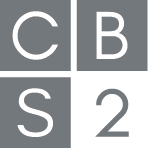Modern apartment buildings and hotels often feature expansive windows and open spaces on exterior walls, leaving little room for traditional shear walls. Cantilevered diaphragms are essential in these designs, efficiently transferring lateral loads to internal supports. With LAVA, designing cantilever…
Category: Posts
Discontinuous Shear Walls
Simplify Complex Loads: How LAVA Handles Unstacked Lateral Walls In structural design, lateral wall placement and alignment can make or break the building design. When lateral walls aren’t perfectly stacked in a building, the transfer of lateral forces can create…
Stiffness vs Capacity in Shear Lines
In LAVA software, shear lines allow you to adjust the method to distribute the lateral force as Stiffness or Capacity based. SDPWS 4.3.3.4.1 requires ‘Shear distribution to individual shear walls in a shear wall line shall provide the same…
Got Change?
Changes are inevitable in wood design projects, but without an efficient workflow, they can lead to costly delays and missed deadlines. Spreadsheets, though popular, often fall short in handling project changes. Discover how LAVA streamlines your workflow, ensuring accuracy, adaptability, and time savings.
LAVA Help
Comprehensive documentation to help your users get started with LAVA Structural engineering software. Click here to find the comprehensive LAVA Help Manual, your go-to resource for detailed descriptions and step-by-step guidance on utilizing every feature of our program.
Why Choose LAVA Software?
LAVA, which stands for Lateral and Vertical Analysis software, is a structural engineering software focused on wood design and analysis for 1-6 story buildings. LAVA offers robust engineering calculations, providing an easy-to-read, hand-calculation output that is ready for submission to building officials.
How To Install LAVA
This is a step-by-step process on how to install LAVA. Step 1: Open your web browser and navigate to www.lavabuild.com. Step 2: Login to the website using your LAVABuild username and password. Step 3: Download the LAVA installer. Step 4:…
How to Upgrade LAVA
This is a step-by-step process to upgrade to the next version of LAVA. Note: Follow these steps if you have LAVA already installed on your computer. If you do not have LAVA installed, you can launch the installer without any…